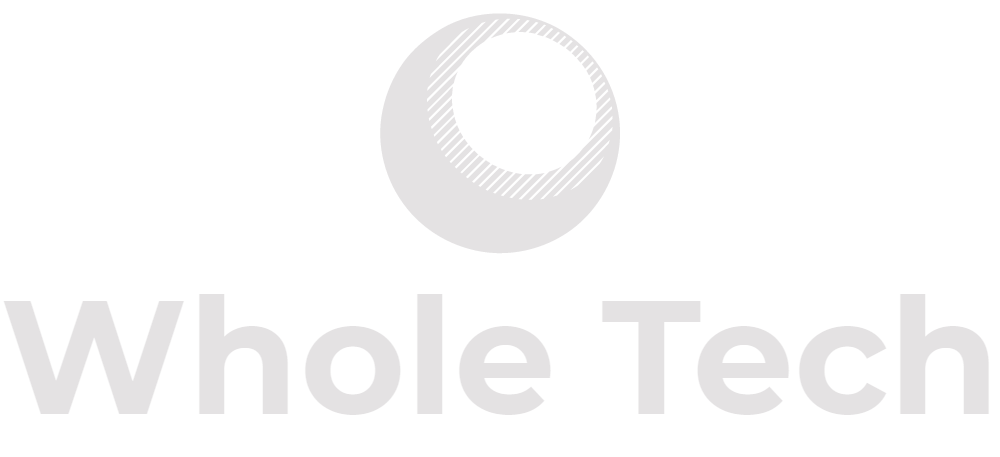Revamped Google Nest Hub 2: Enhanced Design, Improved UI, and Sleep Tracking Made Easy
More Smart Gadget Reviews Here!
Priced at $99, the Google Nest Hub (2nd Gen) stands out from other top smart displays on the market. Not only does it function as a speaker for music, a screen for Google Assistant tasks, and a communication hub, but it also monitors your sleep. Check out this Google Nest Hub 2 Review!
When placed on your nightstand, the upgraded Google Nest Hub employs the Soli radar sensing chip to gauge your sleep quality. While this feature may seem a bit intrusive and sometimes finicky, it’s easy to forget it’s even there.
Apart from sleep tracking, the Soli chip brings air gesture controls to the table and offers a new UI for managing the best Google Home compatible devices. As for audio, the Nest Hub secures a position among the best Google Home speakers, although its sound capabilities seem secondary to the host of innovative features discussed in this Google Nest Hub (2nd Gen) review.

Google Nest Hub 2 Review: Price and Where to buy
The second-generation Nest Hub is now available at a price of $99.99, which is $30 less than the original Google Nest Hub (previously called the Google Home Hub). The $99.99 price tag matches that of the Google Nest Audio, one of the top smart speakers released in the past year.
This new smart display is more budget-friendly compared to the larger Google Nest Hub Max, which starts at $229.99. However, the Nest Hub Max provides additional features, such as a built-in camera that keeps you centered during video calls and a larger overall display.
Update: Google is reportedly developing a Google Nest Hub 3 that could combine a smart display and tablet into one device, but the release date remains unknown.
Google Nest Hub 2 Review: Design and looks
Similar to Google’s earlier smart displays, the second-generation Nest Hub resembles a 7-inch tablet mounted on a fabric-covered oval stand, dwarfed by the Nest Hub Max. It is available in four colors: Chalk, Charcoal, Mist, and Sand.
The subtle edgeless glass display enhances its modern look and simplifies cleaning. It also improves the experience when using the Nest Hub as one of the best digital photo frames.
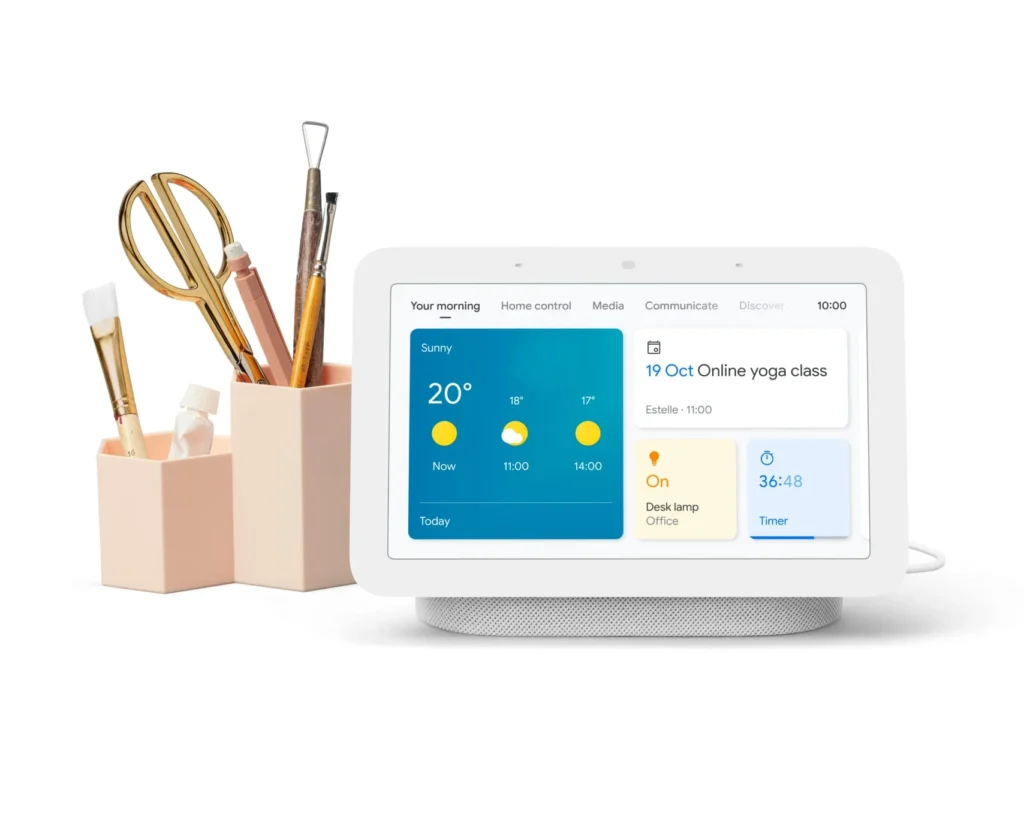
Unlike the Google Nest Hub Max or the comparably priced Amazon Echo Show 8, the display does not include a camera. While this may be disappointing for video chatting, it makes the Nest Hub an attractive option for privacy-conscious users. Choosing whether or not to have a camera on your counter or nightstand is a personal decision. For us, using a phone for video calls means the Nest Hub’s lack of a camera isn’t an issue.
As expected from most smart speakers and displays, the Google Nest Hub 2 has a physical microphone switch on the back for disabling its microphones when you prefer not to be overheard. However, to use Google Assistant and fully utilize the device’s sleep sensing capabilities, you’ll need to keep the microphone enabled.
Google Nest Hub 2 Review: Sleep Sensing
Google has introduced several upgrades in its latest Nest Hub, with sleep tracking (referred to as sleep sensing) being the most significant. While numerous top fitness trackers and smartwatches already monitor sleep from your wrist, the Google Nest Hub tracks your slumber from your bedside without requiring physical contact.
The device uses the Soli sensor and microphones to monitor your movements and sounds throughout the night. For me, the calibration process took less than a minute, involving a quick Google Fit integration and simulated sleep for a few seconds. Upon waking up, the display provided an overview of my sleep, similar to Apple Health notifications for Apple Watch sleep tracking information.
Google’s daily sleep sensing metrics display sleep duration, schedule, and quality in a timeline format. As the Nest Hub gathers more sleep data, it will offer personalized advice based on overnight activity patterns and American Academy of Sleep Medicine guidelines. For instance, frequent nighttime coughing might prompt the Nest Hub to suggest allergen-related causes and recommend replacing your bedding. It may also propose environmental changes, like adjusting lighting, lowering thermostat temperatures, or playing ambient sounds, based on connected smart home devices. I used a thunderstorm noise soundtrack suggested by my Nest Hub after struggling to fall asleep for several nights.

While the Nest Hub doesn’t provide specific sleep cycle data like some fitness trackers, its actionable sleep tracking data is among the most comprehensive for consumer devices. However, accuracy can be affected by obstructions, like placing a glass of water in front of the display, or potentially sharing a bed with another person, although Google claims this shouldn’t be an issue. On most nights, the sleep duration readings from my Apple Watch and Google Nest Hub were within 10 minutes of each other, giving me confidence in contactless sleep tracking.
Though the idea of being “sensed” seemed a bit eerie at first, I quickly forgot the display was monitoring me. As my Apple Watch needs to be charged for overnight wear, the new Google Nest Hub’s unobtrusive sleep tracking feature is a welcome change.
Google Nest Hub 2 Review: Other Smart Features!
Google’s smart display UI has always been appealing, and the new Nest Hub enhances the interface for more intuitive control over top smart home devices. One minor drawback is that the display reverts to the home screen if you don’t tap your devices quickly enough, but the interface improvement compensates for this. Additionally, managing devices, making voice calls, launching videos, and asking questions can all be done using Google Assistant.
On-device processing, which isn’t new for Google, speeds up the assistant’s response time. On the Nest Hub, your assistant should learn your most common commands over time and process popular Google Assistant commands without relying on cloud data. The added microphone (three in total) should also improve wake word recognition. Expect quick responses and seamless integration with Google Maps, Google Calendar, and other Google services.

YouTube is a key advantage of Google’s displays over Amazon’s, allowing users to access the best Netflix shows, Disney Plus shows, and more. Although the Nest Hub Max’s larger display is better for watching shows, it doesn’t offer touch gestures like the new Nest Hub. However, learning to use touch gestures can be challenging, as air taps need to be fast and precise to pause or play video successfully. The tool only works when standing directly in front of the display and may be inconsistent.
Lastly, the Nest Hub supports Thread radio, a protocol that enables future integrations across multiple smart home companies. Although Thread is not currently widely used, more companies are adopting cross-brand compatibility. As the smart home ecosystem moves toward greater unification, the Google Nest Hub is well-equipped to keep up.
Google Nest Hub 2 Review: Audio
The Google Nest Hub (2nd Gen) isn’t the top choice for audio quality in a smart speaker. While its sound is decent for a small display, it’s not ideal for music unless it’s the only speaker in the room. The Nest Hub Max, Sonos One, or even the Amazon Echo Show 8 are preferable options for better sound quality.
Google has improved the bass in this new model, increasing it by 50% compared to the first-generation device. When listening bass was audible throughout the track. The vocals sounded solid at medium volume, but when the volume was increased, the voice track began to waver.

Google Nest Hub 2 Review: Results
The Google Nest Hub (2nd Gen) is a more appealing smart display compared to the original Nest Hub in every aspect. While the aesthetic improvements are subtle, they give it a more luxurious appearance than its reasonable $99 price tag suggests. Google Assistant’s smart display UI, already likable, now appears even sharper. Soli’s sensing capabilities, although having room for improvement, make sleep tracking more convenient than anticipated, despite feeling somewhat intrusive.